As a music producer with over 7 years of experience working with various digital audio workstations (DAWs), I often get asked by aspiring music producers about the best music production software they should start with as a beginner. Read below about “Best Music Production Software for Beginners in 2024″.
Choosing the right DAW can be overwhelming given the many options out there, each with its own strengths and limitations. Over the years, I’ve experimented with everything from GarageBand to Ableton Live to FL Studio. Based on my hands-on experience, I’ve shortlisted 6 of the best music production software options specifically suited for beginners getting into beatmaking and music production in 2024.
Table of Contents
Best Music Production Software for Beginners in 2024
What to Look for in Production Software as a Beginner
As a beginner still learning the ropes of music production, you’ll want software that is easy to use out-of-the-box, has great documentation and tutorials, comes bundled with high-quality virtual instruments/effects, and has an affordable price tag allowing you to upgrade as your skills improve.
You’ll also want something that works seamlessly across devices – allowing you to start a project at home and tweak mixes on the go. Finally, an active community forum to get feedback as you learn is invaluable.
Keeping these criteria in mind, below are my top recommendations:
1. Ableton Live 11 Suite
As someone who’s used Ableton Live extensively over the past 5 years for everything from live performances to album productions, Ableton Live 11 gets my vote for the best digital audio workstations (DAW) for beginners in 2024.
It strikes the perfect balance between ease-of-use and pro-grade functionality. I especially like the intuitive Session View that allows you to experiment with song ideas before committing them to arrangement. The built-in instruments, effects, and sample library offer high quality sounds covering a wide palette.
The comprehensive manual + online tutorials make learning music production concepts easy. And you have the option to upgrade to Max for Live down the road to get into advanced sound design. The Standard version is quite affordable at $449, but I recommend Suite ($749) for the expanded library and instruments.
As an example, I frequently use Ableton’s Wavetable synth for rich, animated sounds in my tracks. Just tweaking a few macros can lead to radically different tones. This kind of versatility is invaluable when starting out.
2. FL Studio 20
For Windows users, FL Studio 20 remains a solid pick as beginner music production software in 2024. The Digital Audio Workstation has come a long way from its roots as FruityLoops.
While the UI can seem a little dated, FL Studio makes up for it with an intuitive step sequencer that makes laying down melodies and drum patterns a breeze. I especially like the Piano roll editor and Mixer with its visual interface. The bundled plugins offer high-quality virtual instruments and effects to play with.
FL Studio also makes working with audio samples easy with features like Chopper and Fruity Slicer. If you’re looking to produce hip-hop beats, FL Studio 20 has you covered. The $299 Fruity Edition has more than enough for a beginner.
A good example is FL Studio’s Gross Beat plugin I often use for creative effects when manipulating vocals and instruments. The different presets make it easy to get rhythmic variations, glitches, stutters without needing to manually automate parameters.
3. Apple Logic Pro X
For Mac users, Logic Pro X remains one of the most powerful yet easy-to-grasp DAWs for beginners thanks to its clean interface. At just $200, Logic Pro X comes packed with professionally recorded instruments and loops covering a wide range of genres.
I particularly like the Drummer feature for quickly getting realistic-sounding beats as a songwriting starting point. Flex Time is another killer feature for correcting timing issues in recordings super fast.
Recently, I was recording vocals with a singer who had great energy but struggled with staying in sync. Flex Time allowed me to quickly snap the vocal takes into perfect time without losing musicality or life. The producer kits also make getting started with electronic genres effortless.
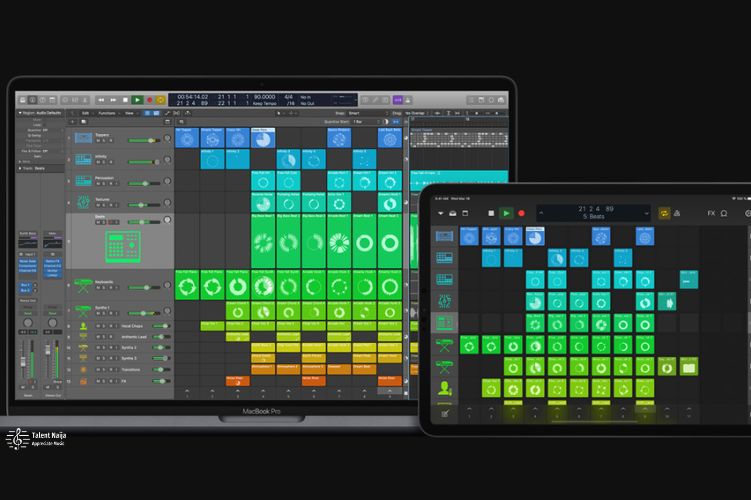
4. PreSonus Studio One 5 Prime
Studio One 5 Prime is a free DAW option for Windows and Mac that has all the core features needed for beginners – unlimited audio and MIDI tracks, high-quality native effects, VST plugin support, and even Ampire guitar amp/cabinet modeling.
The drag-and-drop workflow makes arranging song sections intuitive. Melodyne Essential for basic pitch correction is also included for fixing vocals. I recommend Studio One Prime as the best free option for students on a budget getting into home recording in 2024.
A good example of Studio One’s capabilities is the Impact XT drum instrument featuring sampled kits that come extremely close to high-end third party options. I was able to use Impact XT’s funk kit to quickly lay down grooves for a neo-soul track and processed the sounds with the included analog-modeled PreAmp 2 and Room Reverb for a warm, punchy drum mix.
5. Propellerhead Reason 11
Veteran DAW Reason enters 2024 with version 11 bringing new instruments, effects and workflow improvements at an affordable $399 price tag for the Intro version.
While the UI looks dated, Reason offers an incredibly powerful rack-style routing paradigm that helps visualize signal flows like an actual studio. For electronic genres, its built-in synths, samples and loops offer deep sound design possibilities.
The Combinator instrument is one of my favorites – allowing you to link multiple synths/effects and manipulate them together. Reason also now integrates VST support for third party plugins. Overall, a great learning platform for sound design.
Recently, while sound designing a bass patch, I loaded up Reason’s Europa Shapeshifting synth into a Combinator device and tweaked parameters in real-time while the sequencer played. Being able to route devices in series or parallel allowed me to create evolving textures that would be impossible to conceptualize without the interactive routing.
6. Image-Line FL Studio Mobile
FL Studio Mobile deserves a special mention as the best mobile DAW for beginners in 2024. Available on iOS and Android, FL Mobile manages to pack a ton of production capabilities including drum pads, step sequencer, piano roll editing, automation, effects, synths and sampled instruments.
While the workflow is optimized for touch devices, I’m always surprised at the professional quality beats and mixes I can achieve on my smartphone when I’m away from the studio. At under $15, FL Mobile is a steal for quickly sketching out ideas.
Recently while traveling, I came up with an intricate piano melody on my phone during my airport layover. Thanks to FL Mobile, I was able to flesh it out into a full R&B ballad with drums, bass, strings, and vocals by the time I got home. The project imported flawlessly into my main DAW for final mixing.
Making the Right Choice
As you can see, there are a lot of options out there that can work for beginners. Don’t obsess about what experienced pros are using – pick software that inspires you to be creative. Learning music production is a journey. What matters most when starting out is finding tools that make the process enjoyable.
The 6 DAWs discussed above should give you a solid foundation to start experimenting and learning the ropes of beatmaking regardless of musical genre. As your skills grow, you can always switch or upgrade to more advanced software. I hope you like reading “Best Music Production Software for Beginners in 2024”.
Now get creating, develop your production chops, and have fun bringing your musical ideas to life. Feel free to hit me up via my social channels if you have any other questions on getting started.

With a Master’s degree in Musicology and over 4+ years of experience in promoting musical talent, our author brings a blend of academic expertise and real-world insights to TalentNaija. Passionate about showcasing diverse musical genres, emerging artists, and industry trends, they provide practical tips and authentic experiences for music enthusiasts. Connect on Instagram @talentnaija_official and Facebook Talent Naija for the latest updates and inspiration.
Connect with Us:
Instagram: @talentnaija_official
Facebook: Talent Naija

